The last week prior GGC. I spent most of my time on different menus of sorts and also did some bugfixes. At this point the mechanics in the game felt great so we pretty much just had to playtest a lot and fix minor bugs in the game. We also needed to add some more feedback, you can almost always add more feedback it feels like.
Mainmenu:
I made a mainmenu in a quite early stage of the development which we had as a placeholder until now. But it contained programming art and was a pretty ordinary/boring menu so I knew that I had to redo it at some point. It was not on the top priority list of tasks so that is why we waited this long before doing a better one. I chose to create the menu background of a in-game camera, since it would save time from the graphical artists which had a lot of other things to do themselves. Also because we wanted to make the menu feel more “alive” rather then a static image. To make the menu feel more “alive” I added two additional cameras to the menu, one for the controls alternative and one for the options alternative. The three different cameras blend between eachother whenever one of the three options are clicked on.
It thought it be really boring creating a menu because it usually is but this time it was actually fun. Creating menus in Unreal made it possible to get a great looking menu aswell as a camera blend and transition that feels quite natural.

Loadingscreen:
In addition to the main menu I created a loading screen that pops up once the player clicks Start Game. This makes the transition between loading the main level feel better. Otherwise the screen would just freeze and it felt cheap. We also wanted a audio cue to play when the player clicked start which was about 6 seconds long. This meant that I had to delay the loading of the main level with about 6 seconds to allow the audio cue to finish. Otherwise the sound would just been cut off and which would sound very laggy and weird. Opening the main level would otherwise take two seconds but since we wanted this audio cue it went up to 8-10 seconds. I also added three concept art pictures to the loading screen which is switched between during this time.
Pausmenu:
The pausmenu is quite simple, it pauses the game and allows the player to take a break or simply return to menu and shutdown the game. I also added the controls in this menu in case people would have missed them in the main menu, and can be nice to be reminded. When the player is in-game and press Escape this menu pops up and pauses the game.

Endscreen:
When the player has finished all the puzzles and is finished with the game we wanted a endscreen that shows our game logo, team logo and our roles and names in the team. So I created this simple endscreen that fades to black upon walking on a trigger box. And thereafter fade in and out the different logos and credits. This took longer time to create than I anticipated. The reason why it took longer was because functions that usually exist in a ordinary blueprint script did not exist in a widget blueprint which I had to use in order to create the menus and this endscreen. Apparently they are different and therefore they do not have the same functions. I wanted to use a function called Timeline, which basically does what it is called. You create a timeline between lets say 0-3 seconds and during this time you can alter variables. I wanted to use this to fade in and out the images. But I could not so I had to rethink and solve it in some other way so I ended up using a lot of lerp functions instead. In the end the code functionality and structure for this endscreen just felt stupid and wrong, but I didnt care since it was the I had already worked for 10 horus and was really tired. But atlest it works!
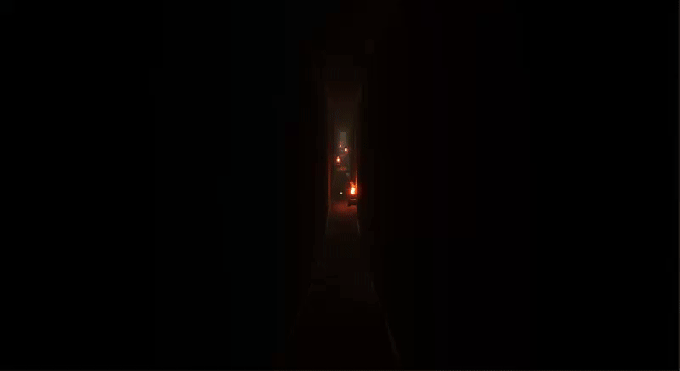
So I did a lot this last week, we pushed ourselves a bit more since it is the final week before the conference and the last week we work on this project. It has been amazing working on this project for the past 8 weeks!

